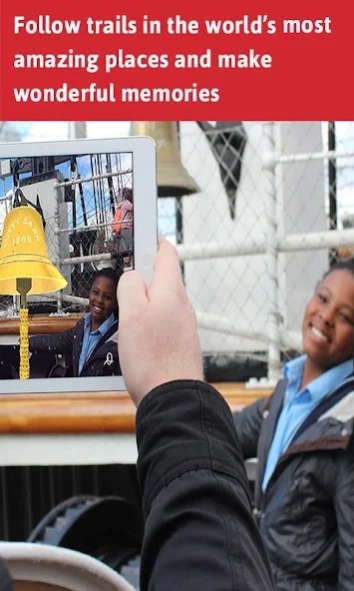Gamar 3.47
Continue to app
Free Version
Publisher Description
Gamar - Fun and learning tours and games in the best places around. Or create your own!
Featured game: In the Night Garden™ trail running at 4 RHS Gardens in the UK.
Featured game: The Kingmaker Trail at the Warwick Castle.
Play fun and learning games in local attractions. If your favourite attraction like a theme park, museum or garden is not there then contact them, they should be able to create in a matter of hours with this app.
As seen on BBC1, Evening Standard, The Guardian. 100,000+ players.
The #1 APP for FUN and LEARNING at public attractions.
Download Gamar now to play self-guided tours, bring ancient sculptures to life, solve exciting treasure hunts, bravely explore continents, join a ship’s crew as an apprentice, and more.
• The #1 app for an enjoyable time at great attractions
• The easiest way to make learning interactive and memorable
• Discover the hidden magic and fun that’s around you
----------------------
FEATURES
----------------------
People enjoy the enhanced experiences that games provide yet many don’t want to be shut off from the world whilst playing. Every game in this app successfully overcomes this by providing a different kind of experience.
INTERACT
Refreshingly different games – helping you see the world in exciting new ways.
UNLOCK SECRETS
See hidden objects at top attractions through your screen – giving you a true wow-factor!
LEARN
Discover fascinating facts about the world around you in a memorable way.
CREATE
A sprinkle of magic is in every game, where your imagination can run wild with creating.
SHARE
Amaze your friends by sharing what you’ve created.
About Gamar
Gamar is a free app for Android published in the Recreation list of apps, part of Home & Hobby.
The company that develops Gamar is Gamar. The latest version released by its developer is 3.47.
To install Gamar on your Android device, just click the green Continue To App button above to start the installation process. The app is listed on our website since 2018-06-15 and was downloaded 1 times. We have already checked if the download link is safe, however for your own protection we recommend that you scan the downloaded app with your antivirus. Your antivirus may detect the Gamar as malware as malware if the download link to com.gamar.platform is broken.
How to install Gamar on your Android device:
- Click on the Continue To App button on our website. This will redirect you to Google Play.
- Once the Gamar is shown in the Google Play listing of your Android device, you can start its download and installation. Tap on the Install button located below the search bar and to the right of the app icon.
- A pop-up window with the permissions required by Gamar will be shown. Click on Accept to continue the process.
- Gamar will be downloaded onto your device, displaying a progress. Once the download completes, the installation will start and you'll get a notification after the installation is finished.